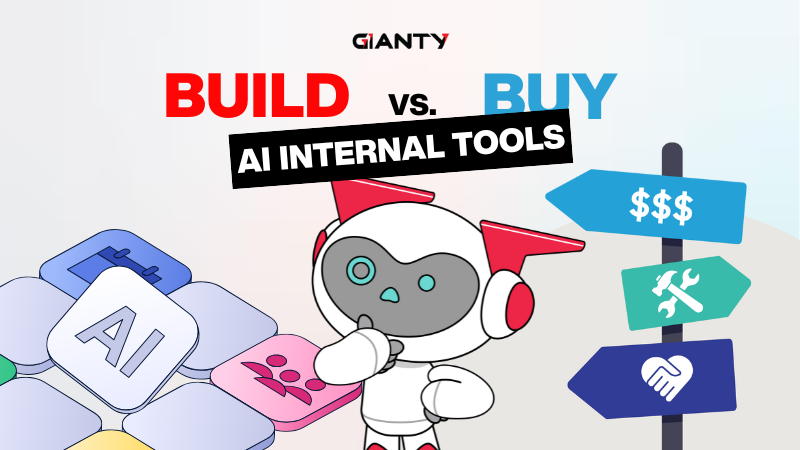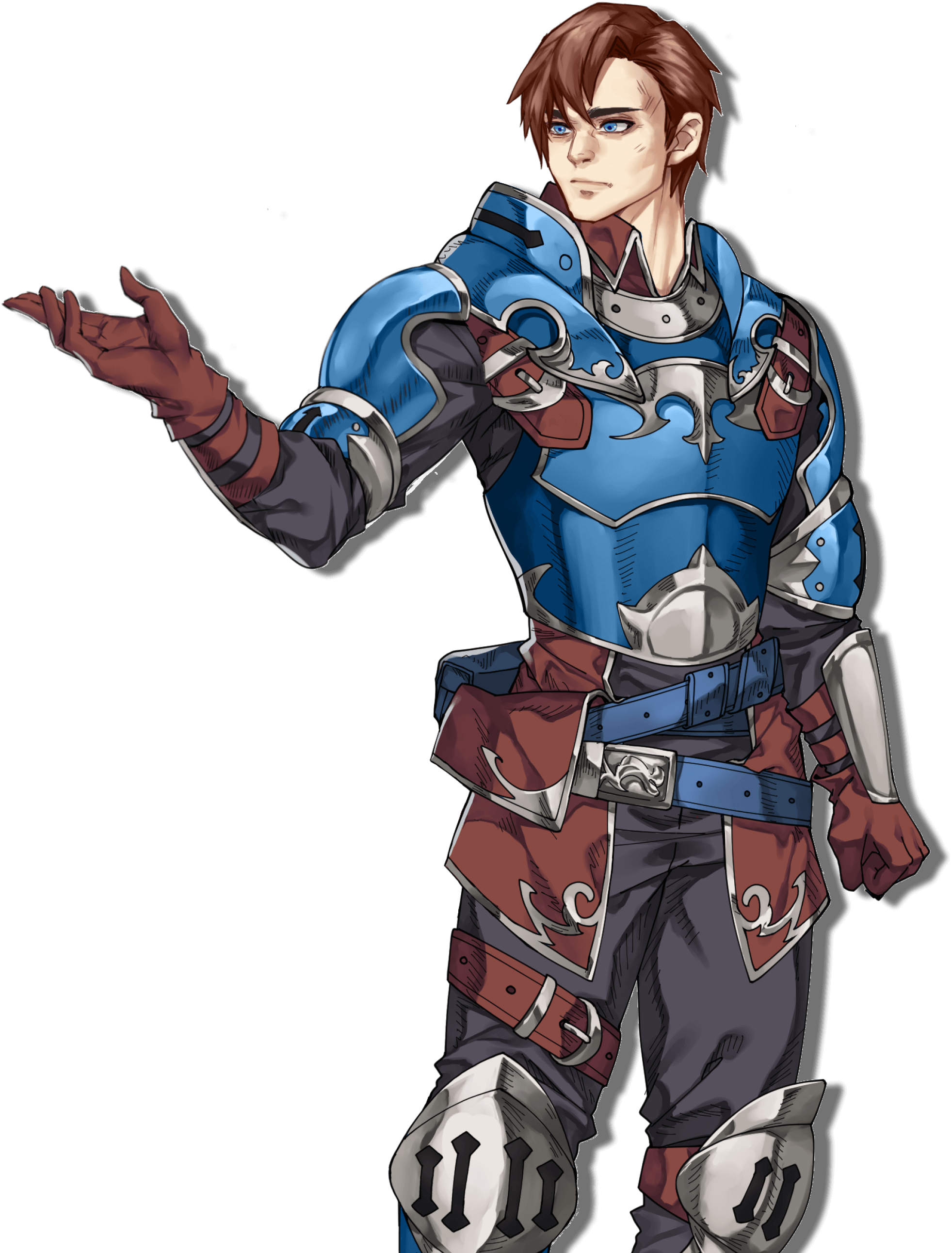In fast-paced business environments and the increase of AI Automation, the bottlenecks aren’t always in the complex work – they’re in the repetitive, routine tasks. They consume valuable hours, create opportunities for human error, and add zero strategic value.
At GIANTY, we faced this challenge firsthand. While we were busy developing games, managing client projects, and innovating in AI, our teams were also bogged down by repetitive work that didn’t require creativity or strategic thinking. The solution was clear: AI Automation.
Here are 3 real AI automation use cases we’ve implemented for ourselves that directly boosted productivity, reduced errors, and scaled operations without adding headcount.
Use Case 1: Social Content Generation & Publishing
For marketing teams, maintaining an active presence every day across LinkedIn, Facebook, X, and other platforms can be exhausting. Before the AI automation workflow, our marketing team was spending from one to two days to create or re-create, approve, drafting and schedule. That’s valuable time they could have spent on higher-level campaign planning or analyzing performance.
The problem
- Too much time is lost to repetitive formatting and scheduling
- Delays occur when approvals are required through back-and-forth emails
- Difficulty keeping a consistent tone and schedule across platforms
Our solution
- We connected ChatGPT, Google Sheets, Gmail, and n8n into a seamless content pipeline.
- Team members now enter content briefs directly into a shared Google Sheet: specifying topic, tone, and target audience.
- ChatGPT automatically generates platform-specific copy, formats it for each channel, and sends it to the approver’s email inbox.
- Once approved, n8n pushes the content to each platform’s scheduler for publishing.
Watch the demo here
The impact
- Content production time cut by 70%
- Zero missed posting days across all channels
- Consistent tone and brand voice without additional manual editing
AI Automation Tech stack: ChatGPT API, Google Sheets, Gmail API, n8n
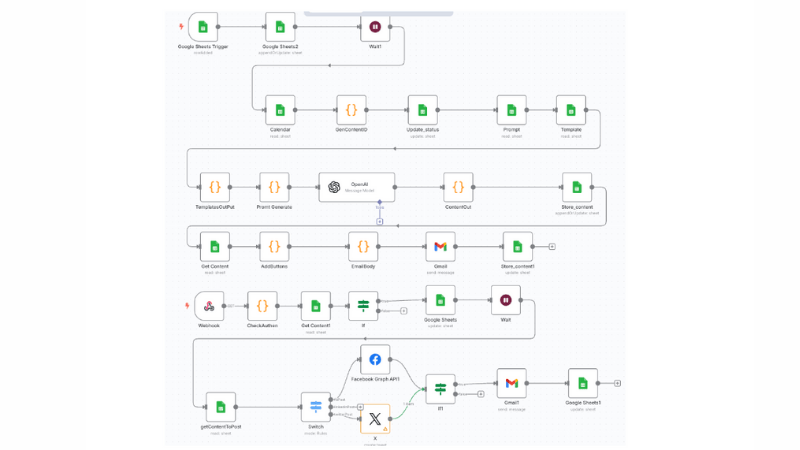
For agencies, startups, and even solo entrepreneurs, this kind of automation can free up an enormous amount of time without sacrificing quality or brand control.
Use Case 2: Invoice Processing AI Automation
Before AI automation, our finance/operation team spent hours each week downloading, renaming, uploading, and retyping invoice data into spreadsheets, all while risking duplication or missed entries.
The problem
- Invoices are scattered in inboxes and folders, making them hard to track
- High risk of missing, duplicating, or misfiling invoices
- Manual data entry is slowing down payment processing
- No structured status tracking for pending vs. processed invoices
Our solution
- We built a three-workflow automation in n8n that connects Gmail, Google Drive, Google Sheets, and AI Agents (Google Gemini, GPT, Claude).
- Incoming invoice emails are automatically detected, and attachments are uploaded to the correct Drive folder.
- From there, AI extracts all key details and updates them into the list for financial tracking.
- If payment is needed, the automation pre-fills our “paymentRequest” sheet.
- Manual uploads are also handled: dropping a file into the supplier’s folder triggers the same AI processing flow.
Watch the demo here
The impact
- Processing time cut by 80%
- No missed or duplicated invoices
- Real-time visibility on all invoices and their statuses
- Freed the finance team to focus on budget analysis and vendor relations
AI Automation Tech stack: n8n, Gmail API, Google Drive, Google Sheets, Google Gemini API, GPT, Claude
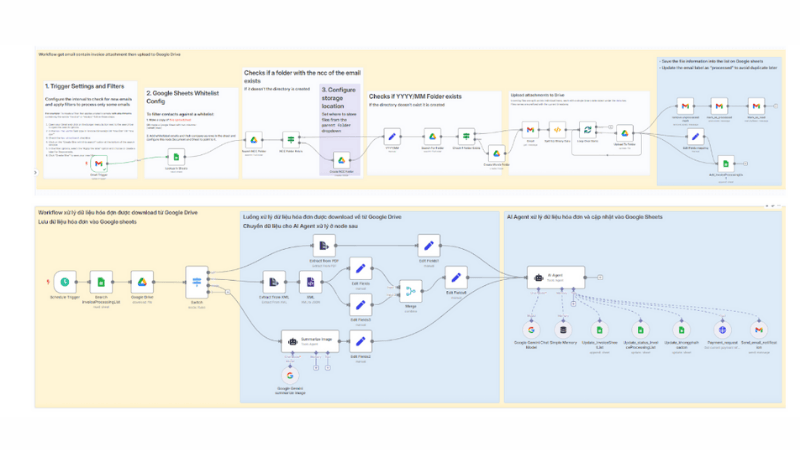
For any business handling more than a handful of invoices each week, this system scales effortlessly and delivers ROI in weeks.
Use Case 3: SlackBot Auto-Translate
At GIANTY, our teams in Japan, Vietnam, and other regions collaborate daily, but not everyone shares the same primary language. Before AI automation, we relied on ad-hoc translation, copy-pasting into Google Translate, which caused delays, interrupted conversation flow, and sometimes led to costly misunderstandings.
The problem
- Delays in communication caused by manual translation steps
- Risk of misinterpretation in technical discussions and project updates
- Dependence on bilingual team members for routine translation
- Difficulty maintaining fast collaboration across time zones and languages
Our solution
- We developed a Slack-based Auto-Translation Bot by integrating Slack API, Google Sheets, OpenAI API, and n8n.
- Each team member’s preferred language is stored in Google Sheets.
- The bot monitors selected channels or responds to commands, sending messages to OpenAI for high-quality translation.
- Translated messages are delivered privately to each recipient in their chosen language without interrupting the main conversation flow.
Watch the demo here
The impact
- Seamless real-time communication between Japanese, Vietnamese, and global teams
- Reduced dependency on human translators for everyday interactions
- Faster project execution and decision-making
- Fewer misunderstandings in cross-border collaboration
AI Automation Tech stack: Slack Bot App, Google Sheets, OpenAI API, n8n
Why These AI Automations Work
Across all three cases, the success comes down to three principles:
- We targeted the biggest bottlenecks. Not every task needs automation, but repetitive, high-volume tasks are perfect candidates.
- We built on tools we already use, like Google Workspace, Slack, ChatGPT, and Gemini, so adoption was fast and frictionless.
- We kept humans in the loop that automation handles the heavy lifting, but approvals and decision points are still controlled by people.
For us, AI automation isn’t about replacing people, but it’s also about giving them the space to do their best work.
If repetitive work is slowing you down, we can design and implement automation that saves hours from day one. Contact GIANTY AI today to get started.