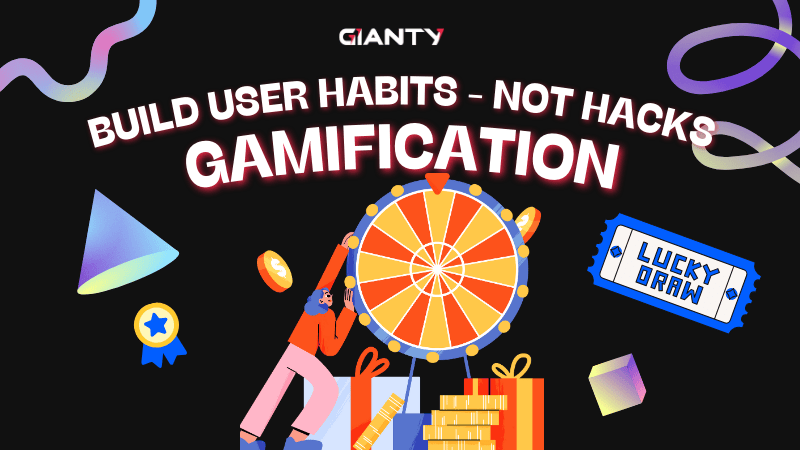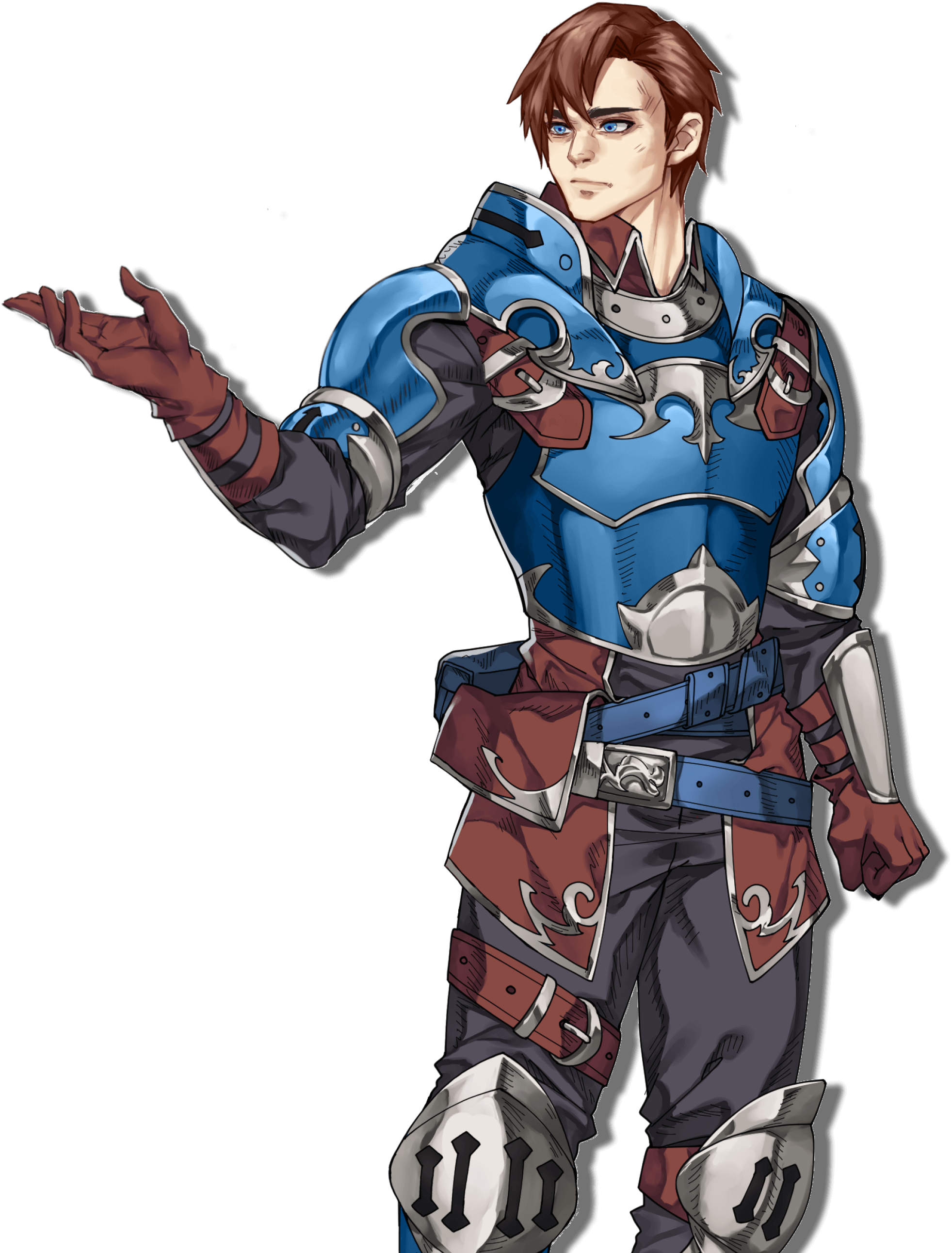In today’s gaming industry, game developers are constantly looking for ways to share their video games with a wider audience and maximize their reach. Porting games to different platforms is one powerful strategy to achieve this goal.
Whether you’re an indie studio bringing your hit mobile game to PC, a console-focused team exploring new revenue opportunities on Steam, or a publisher expanding multi-platform distribution, game porting is now essential to maximizing reach, profitability, and longevity
In this post, GIANTY takes an in-depth look at the game porting process. We will equip you with the knowledge to bring your game to new platforms, its main advantages for your businesses, and relevant examples.
What is Game Porting?
Game porting, also known as game adaptation or platform porting, is the process of adapting an existing game to run natively on a new platform, operating system, or device ecosystem.
This process often requires modifying or redesigning:
Game code
Rendering pipelines
Control and input systems
UI and HUD layouts
Performance optimization systems
Platform SDK integrations
Save/load logic
Audio systems
Monetization flows
Achievements and online services
Porting supports transitions such as:
PC → Console (PS5, Xbox Series X|S, Nintendo Switch)
Console → PC (Steam, Epic Games Store)
Console → Mobile
Mobile → PC / Console
Windows → macOS / Linux
PC/Console → Cloud gaming
Porting is not just “moving the game” – it is rebuilding the experience to feel native on the new platform. By porting a game, developers can tap into entirely new player bases, increasing their game’s potential success.
Why Game Porting Matters in 2025?
The benefits of game porting are undeniable for both developers and players. You can open up your market and expand your player base by adapting your game to multiple platforms. Game porting is now one of the most profitable strategies for studios. Here’s why:
1. Huge Audience Expansion Across Platforms
Porting unlocks entirely new demographics. Different platforms attract different types of players:
PlayStation/Xbox → AAA, premium players
Steam/Epic → PC-first communities
Nintendo Switch → portable-first and indie-friendly audience
Mobile → the world’s largest and most diverse gaming audience
Cloud → users without high-end hardware
2. Increased Revenue Through Multi-Storefront Distribution
AAA publishers often generate more incremental revenue through ports alone. Each platform introduces new monetization opportunities:
Premium sales
DLCs
Live-op revenue
Platform subscriptions
Seasonal boosts
Cloud licensing
3. Longer IP Lifecycle
Games that plateau on one platform often revive dramatically on another.
Examples:
Dead by Daylight expanded from PC → console → Switch → mobile → cloud and grew into a global franchise.
The Witcher 3 found new life with its Switch and next-gen console ports.

4. Reduced Business Risk
Relying on one platform = fragile revenue model.
Porting diversifies your portfolio.
5. Stronger Competitive Positioning
Studios increasingly launch with:
Cross-play
Cross-progression
Multi-device support
Cloud accessibility
Ports are essential to meet these expectations.
6. PC Port Timing Can Change Player Share
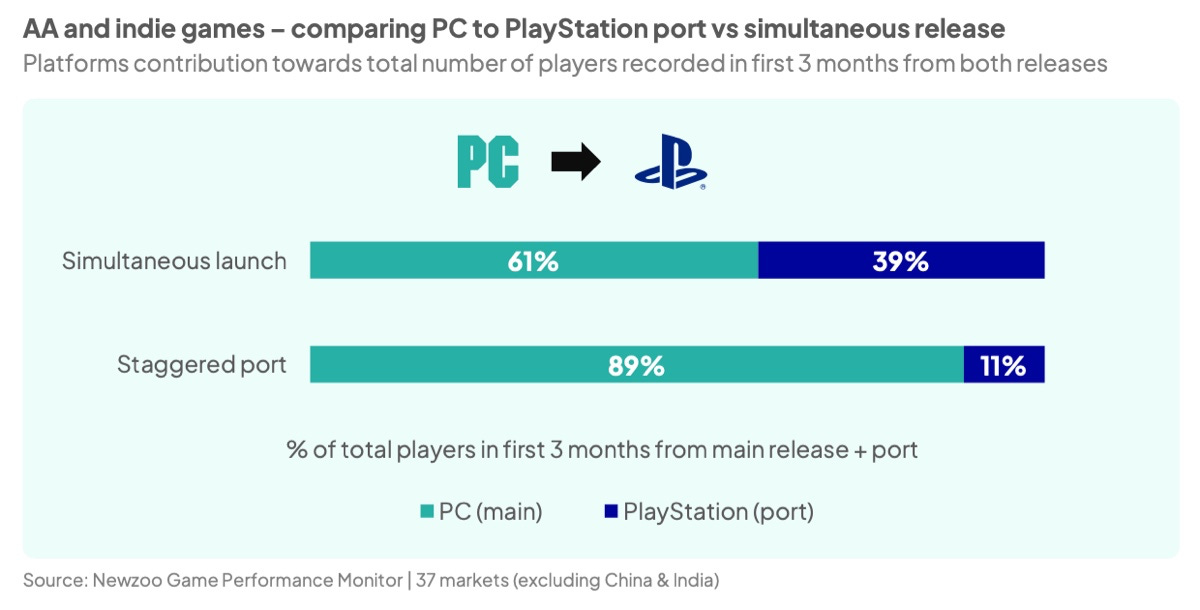
According to the latest numbers from Newzoo’s 2025 Game Performance Monitor, release timing plays a major role in player distribution:
When launched simultaneously (Console + PC)
PC accounts for 61% of players in the first 3 months
Console accounts for 39%
When PC release is delayed
PC’s share jumps dramatically to 89%
This indicates that PC players are highly responsive to new launches, but lose interest when ports arrive late.
Insight:
- Simultaneous multi-platform launches maximize PC adoption, while delayed ports significantly reduce early-month PC engagement. Late ports still add long-tail revenue, but they capture a much smaller portion of the initial audience.
- This is why more studios now plan PC versions earlier — or partner with experienced teams like GIANTY to accelerate porting timelines and avoid missing the early-audience window.
How to Port a Game: Roadmap to Success
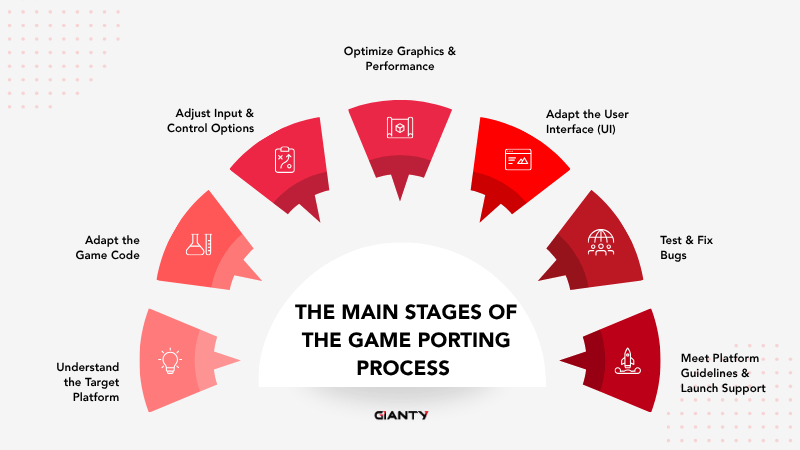
Game porting refers to the process of adapting a game designed for one platform to run smoothly on other platforms. While the specifics may vary, here’s a general roadmap for successful game porting:
1. Understand the Target Platform
Analyze hardware specs, OS behavior, SDK requirements, limitations, and performance expectations.
2. Adapt the Game Code
Rewrite or refactor platform-dependent code, APIs, and engine configurations for compatibility.
3. Adjust Input & Control Options
Implement platform-native controls such as gamepad layouts, touch gestures, or mouse/keyboard support.
4. Optimize Graphics & Performance
Resize textures, rebuild shaders, adjust lighting, and optimize GPU/CPU usage to ensure stable performance.
5. Adapt the User Interface (UI)
Redesign UI layouts, HUD, and navigation for the target platform’s screen size, aspect ratio, and interaction model.
6. Test & Fix Bugs
Run functional, performance, device-specific, and compatibility tests. Resolve crashes, visual issues, and performance bottlenecks.
7. Meet Platform Guidelines & Launch Support
Comply with platform requirements (PlayStation TRC, Xbox XR, Nintendo LotCheck, App Store/Google Play) and provide post-launch patches, optimization updates, and ongoing support.
You’re an indie studio and want to know if your game will work — or preparing to pitch to investors?
Start with an MVP. Download our MVP Checklist to build smarter, faster, and with confidence.
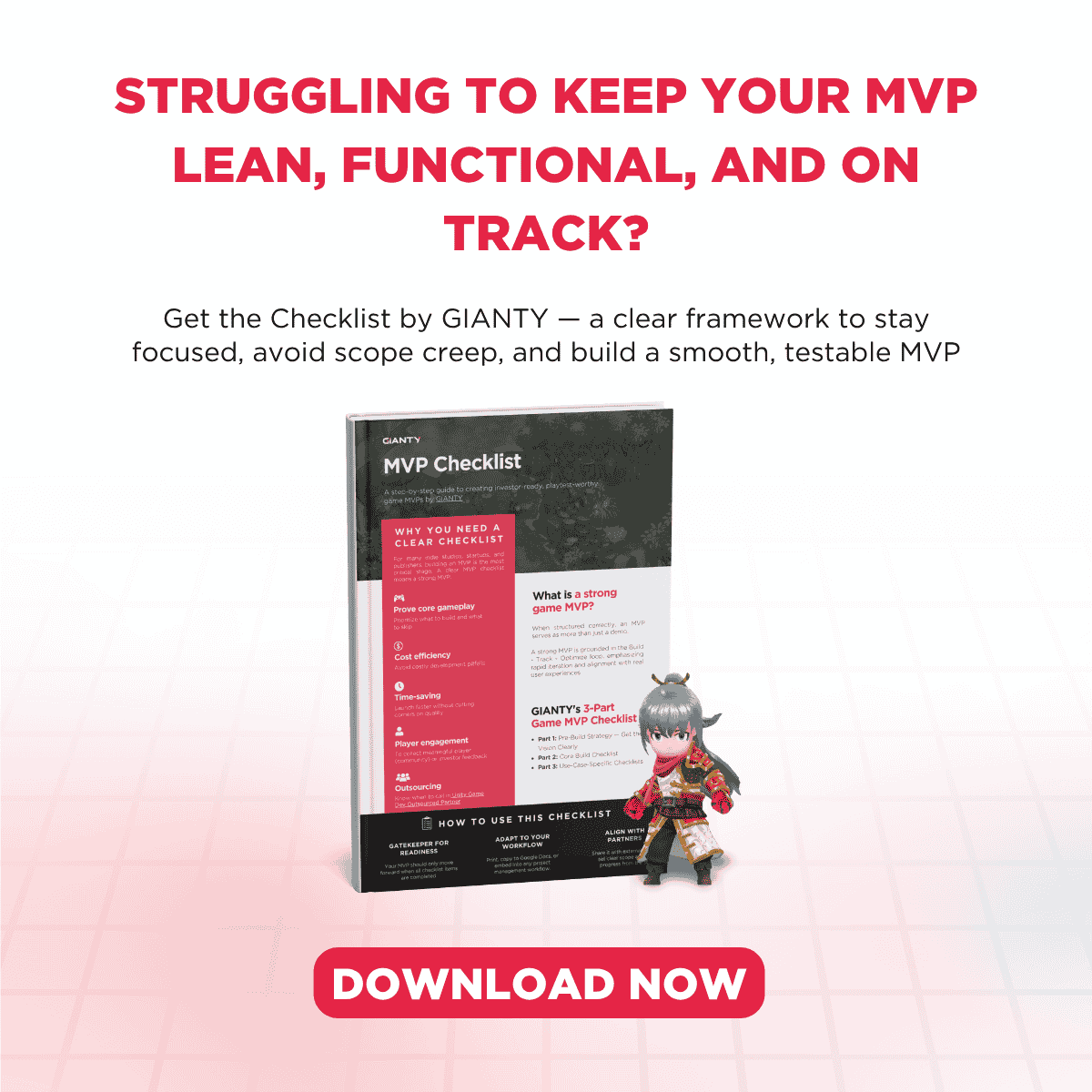
How does Porting a Game Work for Different Platforms
How Does Porting a Game to PC Work?
Porting a console or mobile game to PC involves adapting the game to run smoothly across a wide spectrum of hardware, operating systems, and input devices. Key steps include:
1. Code Adaptation
Developers adjust the game’s source code to support Windows, macOS, and Linux. This includes adapting APIs, file systems, memory management, and performance-related systems for PC architectures.
2. Graphics Optimization
PC hardware varies massively, so the port must scale across low-, mid-, and high-end GPUs. Typical tasks include:
Adding customizable graphics presets
Supporting multiple aspect ratios (16:9, 21:9, 32:9)
Implementing dynamic resolution scaling
Adjusting lighting, shadows, and shaders
3. Control Options & Input Flexibility
PC players expect full control customization. The PC game porting should support:
Keyboard + mouse
Gamepad controllers
Rebindable keys
Adjustable sensitivities and dead zones
4. UI Scaling & Display Support
PC displays vary from small monitors to ultrawide 4K screens. Developers must:
Make UI responsive and scalable
Ensure HUD readability at all resolutions
Support windowed, fullscreen, and borderless modes
A high-quality PC port feels native not just functional across all hardware tiers.
How to Port Games to the Nintendo Switch
The Nintendo Switch has unique hardware constraints and gameplay capabilities, requiring careful optimization and design adaptation. Key steps include:
1. Performance Optimization for Switch Hardware
Switch hardware is significantly less powerful than PS5, Xbox, or even many PCs. Developers typically:
Reduce texture sizes
Rebuild shaders for Switch’s GPU
Use dynamic resolution
Optimize VFX and post-processing
Optimize for both docked and handheld FPS targets
2. Joy-Con Controller Support
Switch players use Joy-Cons with unique features such as:
Motion controls
HD Rumble
Split-controller multiplayer
Ports must integrate these where appropriate and ensure all control modes feel responsive.
3. Handheld Mode Adaptation
Games must be playable on a 6.2-inch portable screen, which requires:
Adjusting UI readability
Scaling HUD elements
Ensuring stable performance at lower clock speeds
4. Touchscreen Support (Optional but Valuable)
Some games enhance UX by enabling touchscreen interactions for:
Menu navigation
Inventory management
Puzzle interaction
Switch ports must deliver a smooth experience in three environments: docked, handheld, and tabletop.
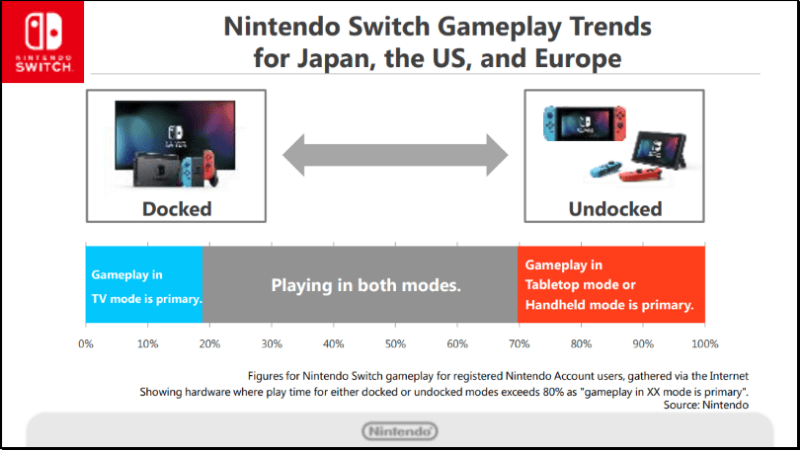
How to Port Games to iOS and Android
Mobile platforms differ significantly from consoles and PC, requiring careful redesign of systems, controls, and performance.
1. Performance and Battery Optimization
Mobile devices have tighter hardware constraints, so developers must:
Reduce CPU/GPU load
Minimize background processes
Optimize memory usage
Prevent overheating and battery drain
Ensure stability across large device fragmentation
2. Touchscreen Control Design
iOS and Android game porting must be fully playable with touch-only inputs:
Virtual joysticks
Gestures (tap, swipe, drag, pinch)
Button size adjustments
Auto-aim or aim-assist for action titles
Touch-friendly UX is one of the most important success factors for mobile ports.
3. Screen Resolution & Aspect Ratio Adaptation
Mobile screens range from small low-res displays to high-end tablets.
Ports must:
Auto-scale UI
Support multiple aspect ratios (16:9, 18:9, 20:9)
Ensure HUD clarity on all devices
4. App Store Compliance
Apple App Store and Google Play have strict submission guidelines covering:
Monetization and in-app purchases
Privacy policies
Memory limits
Content restrictions
Icon, store assets, metadata
Following these guidelines is critical to avoid rejection during review.
How Can You Improve the Process of Game Porting Between Platforms?
Improving the efficiency and quality of game porting requires both strong technical execution and smart production planning. Here are the most effective ways teams can streamline the process:
1. Plan for Multi-Platform Early
Build modular systems and platform-agnostic architecture from the start. This reduces hidden dependencies and makes ports significantly faster.
2. Use Cross-Platform Tools & Middleware
Engines, plugins, and middleware with native multi-platform support minimize the amount of custom code that must be rewritten later.
3. Keep Art & UI Assets Scalable
Create assets in multiple resolutions and maintain flexible UI layouts. This makes it easier to optimize for everything from handheld devices to 4K displays.
4. Use an Input Abstraction Layer
Centralize input systems so the game can transition smoothly between touch, controller, and mouse/keyboard without major rework.
5. Profile Performance Continuously
Use profiling tools early and often—Unity Profiler, Unreal Insights, RenderDoc, PIX—to detect GPU/CPU bottlenecks before they become expensive to fix.
6. Automate Builds and Testing
Implement CI/CD pipelines and automated QA checks to reduce regression bugs, speed up builds, and keep all platform versions in sync.
7. Collaborate With Experienced Porting External Teams
Porting is highly specialized work that requires deep knowledge of platform constraints, certification rules, shader compatibility, memory limits, and performance tuning.
Teams with hands-on porting experience like GIANTY’s can accelerate the entire process by:
Identifying risks earlier
Avoiding common platform pitfalls
Optimizing performance for weaker hardware (Switch, mobile)
Maintaining quality cross-platform simultaneously
Examples of Successful Game Porting Cases
Many iconic games have thrived through porting. For instance, the captivating world of “The Witcher 3: Wild Hunt“ transitioned beautifully from PC to consoles, captivating a whole new generation of players.

Similarly, the strategic brilliance of “XCOM: Enemy Unknown” found a dedicated mobile audience, proving that thoughtful porting can breathe new life into established titles.
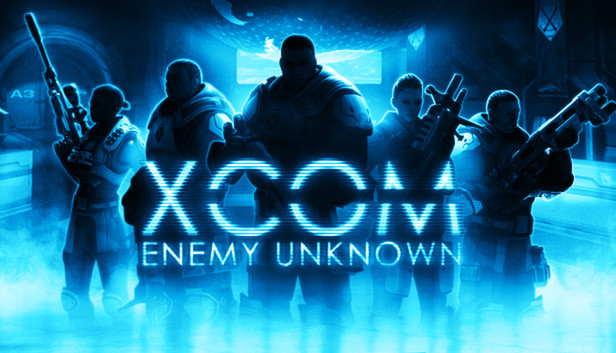
Dead by Daylight, is a popular asymmetrical horror game. Initially released for PC in 2016, the game’s strategic porting to consoles (PS4, Xbox One), mobile (iOS, Android), and various streaming platforms (Stadia) allowed it to reach entirely new audiences.

About GIANTY
We hope you’ve gained valuable insights into game porting process and the potential it holds for expanding your game’s reach. If you are considering porting a title, please get in touch with us. With a proven track record in successful game porting projects, GIANTY can deliver exceptional porting service. Get in touch today and let’s discuss how we can help your game reach new heights!
GIANTY is one of Asia-based biggest outsourcing company. With a team of top talents from Japan and all over the globe, including software engineers, artists and designers, we bring Japanese refinement in game development and designs. We believe that our client’s investment should be valued and should strive to exceed their expectations with accessible pricing.
FAQs about Game Porting
- How much does it cost to port a game?
The cost of game porting depends heavily on the game’s complexity, the target platforms, the scope of optimization, and the development team’s expertise. Simple ports may fall on the low end, while visually demanding or multi-platform ports require more resources. If you want a detailed estimate for your specific game, feel free to reach out to GIANTY for a tailored assessment. - How long does it take to port a game?
Most ports take 1–7 months for indie and mid-core titles, and 8–14 months for large or console-focused projects. Multi-platform ports often require 6–18 months, depending on optimization needs, code structure, content scope, and certification timelines. - What are the common challenges in game porting?
Teams often encounter shader incompatibilities, memory limits, UI scaling issues, input differences, framerate instability, and certification failures. Professionals solve these through shader rewrites, asset compression, input abstraction layers, responsive UI layouts, GPU/CPU profiling, and strict compliance testing. - How do I choose the right game porting company?
Choosing a porting partner depends heavily on your game’s complexity, engine, and platform goals. Look for a team experienced with your target platforms, familiar with certification requirements, and capable of handling both technical optimization and gameplay adaptation. If you’re exploring outsourcing options, GIANTY offers full multi-platform porting support with proven results across PC, console, mobile, and Switch. - Is porting my game to more platforms actually worth it?
The value depends heavily on your game’s genre, audience demand, monetization model, and long-term roadmap. Successful ports often expand reach, boost long-tail revenue, and extend the game’s lifecycle especially when moving to PC, Switch, or mobile.